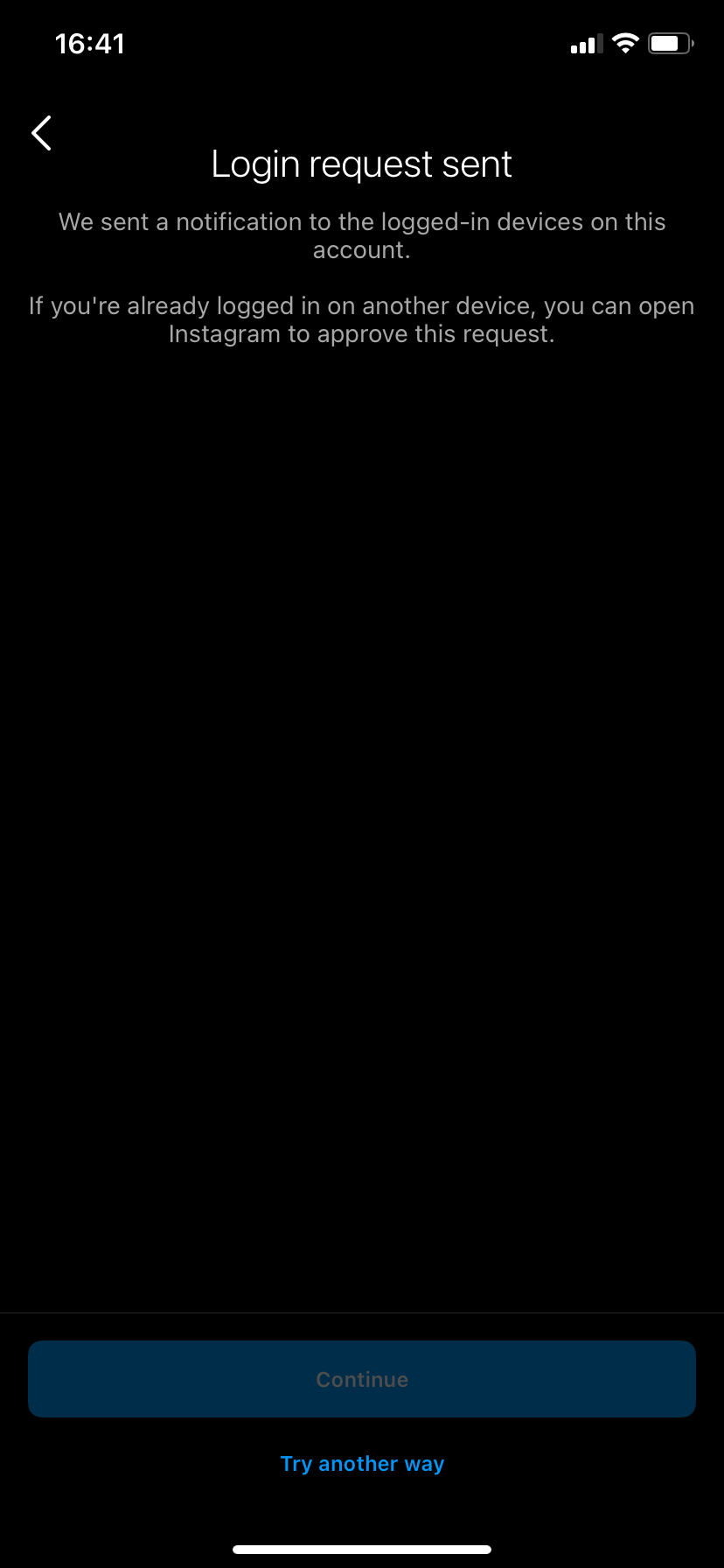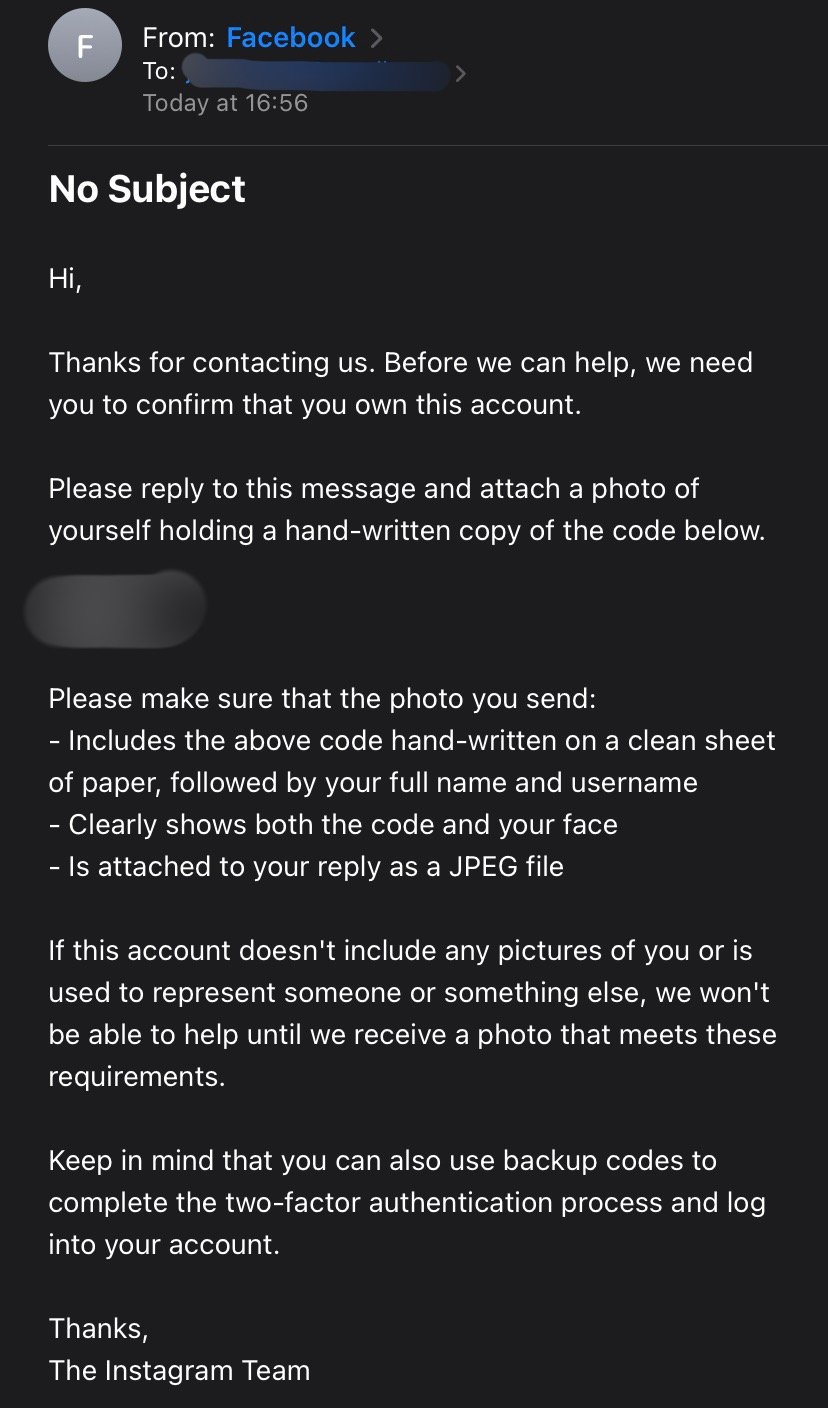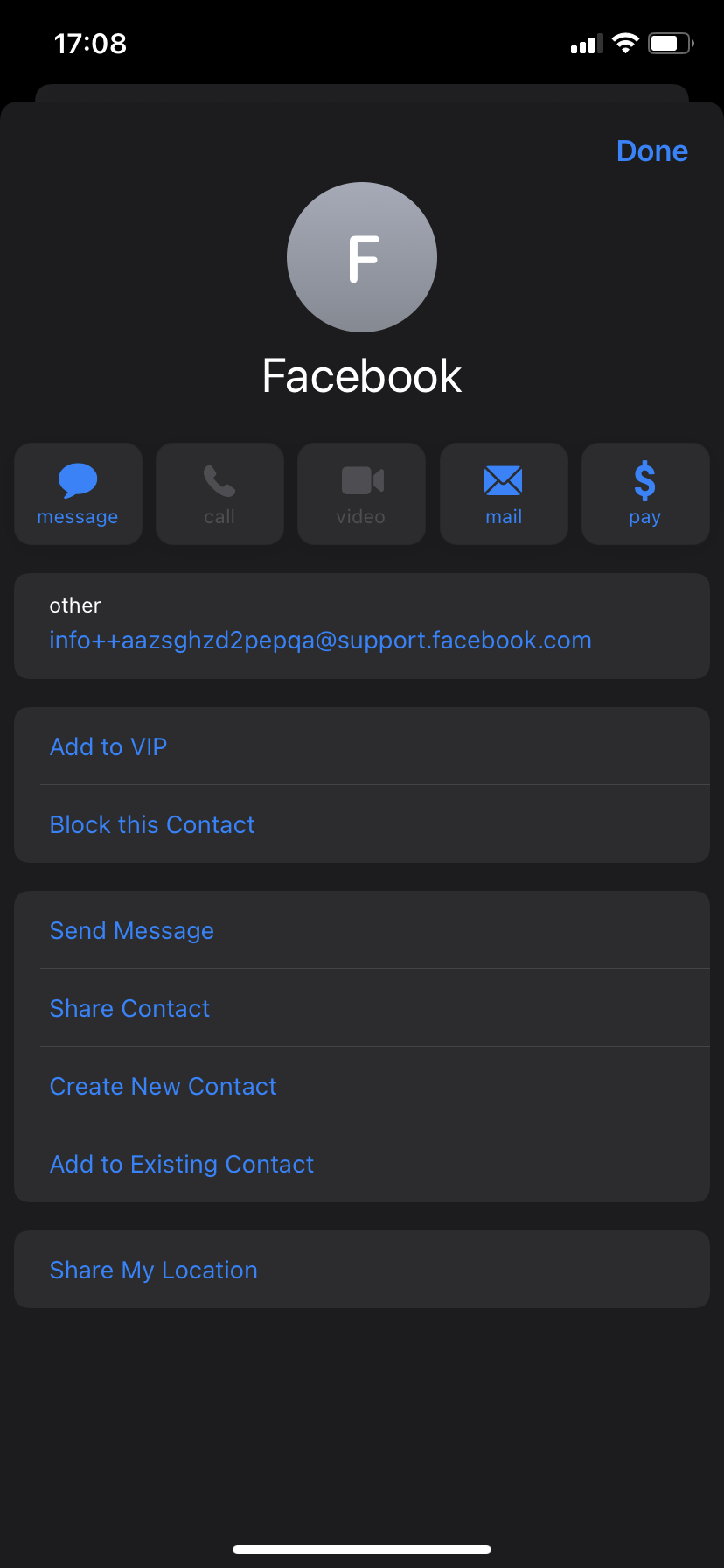I Got Hacked
If you’ve been following my social media accounts the past couple of weeks you might have seen that my business account on Instagram was hacked. Thankfully I was able to get it back, but not without feelings of stress and guilt.
I wasn’t sure what my next steps would be if I wasn’t able to get my access reinstated, and I felt bad that those who followed me were now subjected to annoying story content and messages. Through it all I kept reminding myself that it wasn’t my fault and that at this point in time it is out of my control and I need to think about what to do next while I patiently wait for Instagram to give me back my account.
Just in case you find yourself being hacked at all, here are the steps I took to get my account back:
Step 1: Type in your account’s login information and click login
Step 2: The next screen will tell you that a login request was sent. You will see at the bottom of the page there is a button saying “Try Another Way” (first photo below). Click this.
Step 3: A pop up will give you 4 options to choose from. I chose the 3rd option, which I believe says “Get Help”
Step 4: There will be a form you fill out that requests your e-mail, whether or not your account has photos of you, and any additional information you want to provide.
Step 5: Facebook (yes Facebook, they own Instagram) will send you an e-mail (second photo below) detailing out steps you need to do in order to get your account back. This is the step I got nervous on because as you’ll see in the third photo below, the e-mail address is an address we all get warned about for phishing. It’s legit. The reason it looks like this is because Facebook uses bots to handle these issues. I had a friend confirm for me, and I can confirm based on my experience.
Step 6: Submit the required photos to get your account back. I submitted them twice, and continued to attempt to login / report my account as hacked over a 72 hour period. I then received an e-mail with instructions on how to get my account back.
Step 7: Once you get back into your account make sure to change your details. One of the first things I noticed is that the hacker changed my contact information to theirs. So before you change your password, change your e-mail and other contact information so that any correspondences go to you and not to the hacker. Then change your password and set up two-step authentication.
Hopefully once all is said and done you will have your account back and all you’ll have to deal with are any follow-up messages you get from people the hackers messaged. It’s annoying, but it is possible to get it back. Best of luck!